vue.js 초기 설정
vue.js 초기 설정
1. Vue 프로젝트 생성 ddd
vue cli 설치 전 node.js를 먼저 설치 해야함
노드 버전 요구 사항
Vue CLI 4.x에는 Node.js 버전 8.9 이상이 필요합니다(v10+ 권장). nvm 또는 nvm-windows를 사용하여 동일한 시스템에서 여러 버전의 Node를 관리할 수 있다.
npm install -g @vue/cli
# OR
yarn global add @vue/cli
- 터미널에서 프로젝트 생성 visual code studio 내에서 ctrl + ` 누르면 터미널 열림. cmd, powereshell 창 따로 열어서도 가능
- vue create [프로젝트 폴더 명] Babel, Linter , Prettier, Lint on save, In dedicated config files 선택
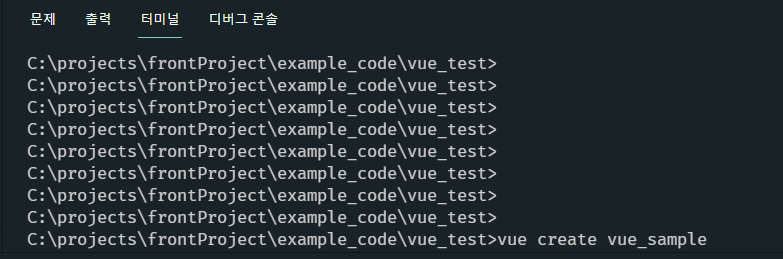
터미널 창에서 vue프로젝트 생성
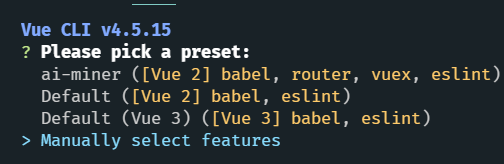
vue 버전 선택 마지막에 있는 수동 선택
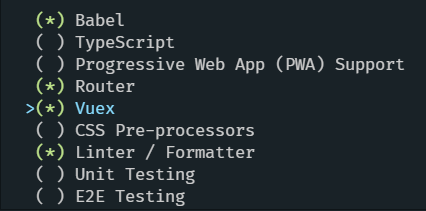
원하는 초기 세팅을 선택, 나중에 추가 할수 있음
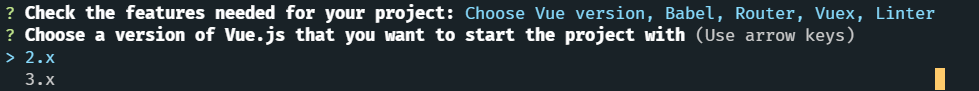
vue 버전 선택
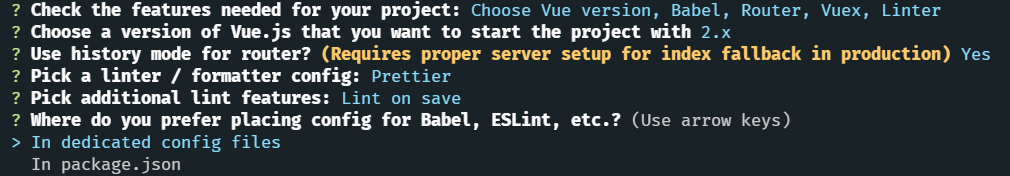
router를 선택 하면 history mode 사용하냐고 묻는다. yes 선택
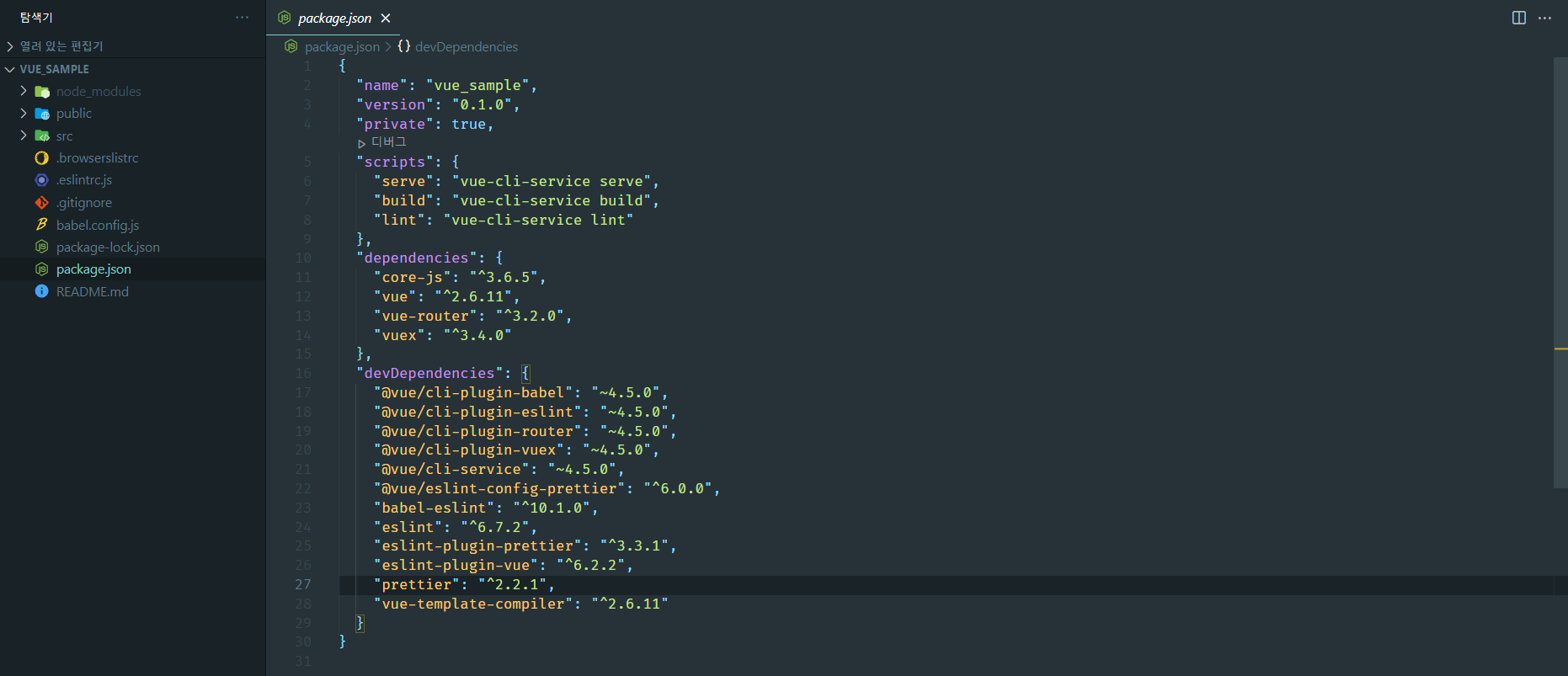
프로젝트 생성 후 초기 세팅
2. 초기 세팅파일
- vue.config.js 생성(root)
//웹팩 deveserver overlay 오프
module.exports = {
devServer: {
overlay: false,
},
};
- .eslintrc.js
rules: {
"no-console": "off", // console.log() 사용시에러 나는거 제거
// "no-console": process.env.NODE_ENV === "production" ? "warn" : "off",
// "no-debugger": process.env.NODE_ENV === "production" ? "warn" : "off",
},
.prettier 설정 : eslint 랑 겹치기 때문에 eslint가 우선 적용되야 하기때문
참고 : https://joshua1988.github.io/web-development/vuejs/boost-productivity/
.eslintrc.js
module.exports = {
// 현재 eslintrc 파일을 기준으로 ESLint 규칙을 적용
root: true,
// 추가적인 규칙들을 적용
extends: [
'eslint:recommended',
'plugin:vue/essential',
'prettier',
'plugin:prettier/recommended',
],
// 코드 정리 플러그인 추가
plugins: ['prettier'],
// 사용자 편의 규칙 추가
rules: {
'prettier/prettier': [
'error',
// 아래 규칙들은 개인 선호에 따라 prettier 문법 적용
// [https://prettier.io/docs/en/options.html](https://prettier.io/docs/en/options.html)
{
singleQuote: true,
semi: true,
useTabs: true,
tabWidth: 2,
trailingComma: 'all',
printWidth: 80,
bracketSpacing: true,
arrowParens: 'avoid',
endOfLine: 'auto',
},
],
'no-console': process.env.NODE_ENV === 'production' ? 'error' : 'off',
},
};
위 사항 적용 안될때 WINDOW 10 : file -> preference -> settings -> eslint 검색
- Eslint : Probe -> 자바스크립트,vue,html 있는지 확인
- Eslint : Validate -> settings.json 편집 클릭
"eslint.validate": [
{
"language": "vue",
"autoFix": true
},
{
"language": "javascript",
"autoFix": true
},
{
"language": "javascriptreact",
"autoFix": true
},
{
"language": "typescript",
"autoFix": true
},
{
"language": "typescriptreact",
"autoFix": true
}
],
"editor.codeActionsOnSave": {
"source.fixAll.eslint": true
},
// don't format on save
"editor.formatOnSave": false,
추가 해줌
- settings -> format save 검색 체크해제 prettier랑 충돌 방지
- 절대경로 설정
root 경로에 jsconfig.json 파일 생성
{ "compilerOptions": { "baseUrl": ".", "paths": { "~/*": [ "./*" ], "@/*": [ "./src/*" ], } }, "exclude": [ "node_modules", "dist" ] }
